Color wheel
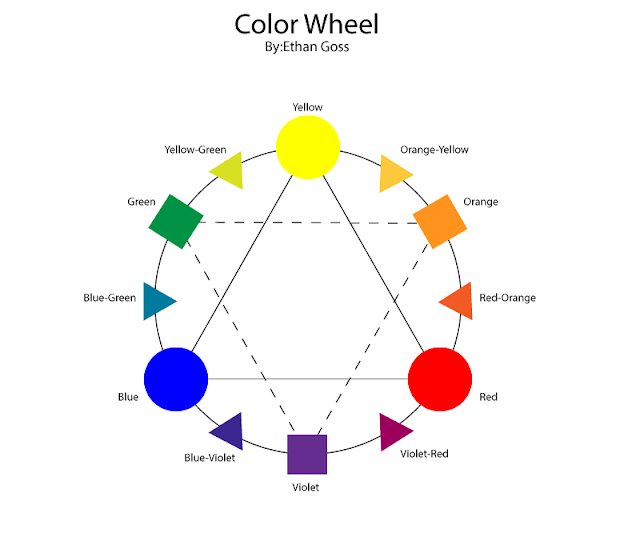
In this project we put together a color wheel in Adobe illustrator. We had to create polygons to represent primary, secondary, and tertiary colors. Then we created triangles to show what the triad colors are. After we did all of that we filled the polygons in with colors and labeled them creating a color wheel.
This project was a lot of review on how to add things into Adobe apps. We reviewed how to put words, colors, and shapes into our work. We did learn how to make lines transparent and how to make perfect circles.
The way my color wheel turned out really pleased me. Everything looks very even and the colors turned out the way I wanted them to. The way the colors transition to the next one. Overall it was a good experience.
Comments
Post a Comment